I am new in Html5. I am uploading a image but it is not showing in canvas, If i am giving direct source of image then it will working. I taking help from this link javascript: upload image file and draw it into a canvas I'll show you my code.
<style>
body {
padding:0px;
}
#canvas {
border:1px solid red;
}
</style>
<div id="bg">
<canvas id="canvas" style="margin-top:32px;margin-left:65px;" width=700 height=350></canvas>
</div>
<br>Click and drag the image or drag the dots to resize.
<br>
<!-- <br>Text:
<input type="textarea" id="words" value="" />-->
<input type="file" id="input" name="imageLoader" />
<script type="text/javascript" src="http://code.jquery.com/jquery.min.js"></script>
<script>
var canvas = document.getElementById('canvas');
var ctx = canvas.getContext('2d');
// var Input = document.getElementById('words');
var x = 10;
var y = 30;
ctx.font = "bold 20px sans-serif";
ctx.fillStyle = "black";
// $('#words').keyup(function () {
// ctx.fillText($("#words").val(), x, y);
// });
var canvasOffset = $("#canvas").offset();
var offsetX = canvasOffset.left;
var offsetY = canvasOffset.top;
var startX;
var startY;
var isDown = false;
var pi2 = Math.PI * 2;
var resizerRadius = 3;
var rr = resizerRadius * resizerRadius;
var draggingResizer = {
x: 0,
y: 0
};
var imageX = 39;
var imageY = 15;
var imageWidth, imageHeight, imageRight, imageBottom;
var draggingImage = false;
var startX;
var startY;
var img = new Image();
img.onload = function () {
imageWidth = 165;
imageHeight = 125;
imageRight = imageX + imageWidth;
imageBottom = imageY + imageHeight
draw(true, false);
}
var b;
var input = document.getElementById('input');
input.addEventListener('change', handleFiles);
function handleFiles(e) {
var ctx = document.getElementById('canvas').getContext('2d');
var img = new Image;
b = URL.createObjectURL(e.target.files[0]);
console.log("jkfdhgjkdfhgjkdf " + b);
img.onload = function () {
ctx.drawImage(img, 60, 60);
}
}
img.src = "https://d3s16h6oq3j5fb.cloudfront.net/1.11.0/img/new-city-home/bang-img/cake3.jpg";
function draw(withAnchors, withBorders) {
// clear the canvas
ctx.clearRect(0, 0, canvas.width, canvas.height);
// draw the image
ctx.drawImage(img, 0, 0, img.width, img.height, imageX, imageY, imageWidth, imageHeight);
// optionally draw the draggable anchors
if (withAnchors) {
drawDragAnchor(imageX, imageY);
drawDragAnchor(imageRight, imageY);
drawDragAnchor(imageRight, imageBottom);
drawDragAnchor(imageX, imageBottom);
}
// optionally draw the connecting anchor lines
if (withBorders) {
ctx.beginPath();
ctx.moveTo(imageX, imageY);
ctx.lineTo(imageRight, imageY);
ctx.lineTo(imageRight, imageBottom);
ctx.lineTo(imageX, imageBottom);
ctx.closePath();
ctx.stroke();
}
}
function drawDragAnchor(x, y) {
ctx.beginPath();
ctx.arc(x, y, resizerRadius, 0, pi2, false);
ctx.closePath();
ctx.fill();
}
function anchorHitTest(x, y) {
var dx, dy;
// top-left
dx = x - imageX;
dy = y - imageY;
if (dx * dx + dy * dy <= rr) {
return (0);
}
// top-right
dx = x - imageRight;
dy = y - imageY;
if (dx * dx + dy * dy <= rr) {
return (1);
}
// bottom-right
dx = x - imageRight;
dy = y - imageBottom;
if (dx * dx + dy * dy <= rr) {
return (2);
}
// bottom-left
dx = x - imageX;
dy = y - imageBottom;
if (dx * dx + dy * dy <= rr) {
return (3);
}
return (-1);
}
function hitImage(x, y) {
return (x > imageX && x < imageX + imageWidth && y > imageY && y < imageY + imageHeight);
}
function handleMouseDown(e) {
startX = parseInt(e.clientX - offsetX);
startY = parseInt(e.clientY - offsetY);
draggingResizer = anchorHitTest(startX, startY);
draggingImage = draggingResizer < 0 && hitImage(startX, startY);
}
function handleMouseUp(e) {
draggingResizer = -1;
draggingImage = false;
draw(true, false);
}
function handleMouseOut(e) {
handleMouseUp(e);
}
function handleMouseMove(e) {
if (draggingResizer > -1) {
mouseX = parseInt(e.clientX - offsetX);
mouseY = parseInt(e.clientY - offsetY);
// resize the image
switch (draggingResizer) {
case 0:
//top-left
imageX = mouseX;
imageWidth = imageRight - mouseX;
imageY = mouseY;
imageHeight = imageBottom - mouseY;
break;
case 1:
//top-right
imageY = mouseY;
imageWidth = mouseX - imageX;
imageHeight = imageBottom - mouseY;
break;
case 2:
//bottom-right
imageWidth = mouseX - imageX;
imageHeight = mouseY - imageY;
break;
case 3:
//bottom-left
imageX = mouseX;
imageWidth = imageRight - mouseX;
imageHeight = mouseY - imageY;
break;
}
if (imageWidth < 25) {
imageWidth = 25;
}
if (imageHeight < 25) {
imageHeight = 25;
}
// set the image right and bottom
imageRight = imageX + imageWidth;
imageBottom = imageY + imageHeight;
// redraw the image with resizing anchors
draw(true, true);
} else if (draggingImage) {
imageClick = false;
mouseX = parseInt(e.clientX - offsetX);
mouseY = parseInt(e.clientY - offsetY);
// move the image by the amount of the latest drag
var dx = mouseX - startX;
var dy = mouseY - startY;
imageX += dx;
imageY += dy;
imageRight += dx;
imageBottom += dy;
// reset the startXY for next time
startX = mouseX;
startY = mouseY;
// redraw the image with border
draw(false, true);
}
}
$("#canvas").mousedown(function (e) {
handleMouseDown(e);
});
$("#canvas").mousemove(function (e) {
handleMouseMove(e);
});
$("#canvas").mouseup(function (e) {
handleMouseUp(e);
});
$("#canvas").mouseout(function (e) {
handleMouseOut(e);
});
</script>

In this screen shot image is resizable with (img.src="https://d3s16h6oq3j5fb.cloudfront.net/1.11.0/img/new-city-home/bang-img/cake3.jpg"). But i want this image upload in canvas by user. When i am upload image by user then it will not working.
I will give you one more screen shot.
I was changed some think in existing code. Right now image upload by user.
<style>
body {
padding:0px;
}
#canvas {
border:1px solid red;
}
</style>
<div id="bg">
<canvas id="canvas" style="margin-top:32px;margin-left:65px;" width=700 height=350></canvas>
</div>
<br>Click and drag the image or drag the dots to resize.
<br>
<!-- <br>Text:
<input type="textarea" id="words" value="" />-->
<input type="file" id="input" name="imageLoader" />
<script type="text/javascript" src="http://code.jquery.com/jquery.min.js"></script>
<script>
var canvas = document.getElementById('canvas');
var ctx = canvas.getContext('2d');
// var Input = document.getElementById('words');
var x = 10;
var y = 30;
ctx.font = "bold 20px sans-serif";
ctx.fillStyle = "black";
// $('#words').keyup(function () {
// ctx.fillText($("#words").val(), x, y);
// });
var canvasOffset = $("#canvas").offset();
var offsetX = canvasOffset.left;
var offsetY = canvasOffset.top;
var startX;
var startY;
var isDown = false;
var pi2 = Math.PI * 2;
var resizerRadius = 3;
var rr = resizerRadius * resizerRadius;
var draggingResizer = {
x: 0,
y: 0
};
var imageX = 39;
var imageY = 15;
var imageWidth, imageHeight, imageRight, imageBottom;
var draggingImage = false;
var startX;
var startY;
var img = new Image();
img.onload = function () {
imageWidth = 165;
imageHeight = 125;
imageRight = imageX + imageWidth;
imageBottom = imageY + imageHeight
draw(true, false);
}
var b;
var input = document.getElementById('input');
input.addEventListener('change', handleFiles);
function handleFiles(e) {
var ctx = document.getElementById('canvas').getContext('2d');
var img = new Image;
img.src = URL.createObjectURL(e.target.files[0]);
console.log("jkfdhgjkdfhgjkdf " + b);
img.onload = function draw(withAnchors, withBorders) {
// clear the canvas
ctx.clearRect(0, 0, canvas.width, canvas.height);
// draw the image
ctx.drawImage(img, 0, 0, img.width, img.height, imageX, imageY, imageWidth, imageHeight);
// optionally draw the draggable anchors
if (withAnchors) {
drawDragAnchor(imageX, imageY);
drawDragAnchor(imageRight, imageY);
drawDragAnchor(imageRight, imageBottom);
drawDragAnchor(imageX, imageBottom);
}
// optionally draw the connecting anchor lines
if (withBorders) {
ctx.beginPath();
ctx.moveTo(imageX, imageY);
ctx.lineTo(imageRight, imageY);
ctx.lineTo(imageRight, imageBottom);
ctx.lineTo(imageX, imageBottom);
ctx.closePath();
ctx.stroke();
}
}
function drawDragAnchor(x, y) {
ctx.beginPath();
ctx.arc(x, y, resizerRadius, 0, pi2, false);
ctx.closePath();
ctx.fill();
}
function anchorHitTest(x, y) {
var dx, dy;
// top-left
dx = x - imageX;
dy = y - imageY;
if (dx * dx + dy * dy <= rr) {
return (0);
}
// top-right
dx = x - imageRight;
dy = y - imageY;
if (dx * dx + dy * dy <= rr) {
return (1);
}
// bottom-right
dx = x - imageRight;
dy = y - imageBottom;
if (dx * dx + dy * dy <= rr) {
return (2);
}
// bottom-left
dx = x - imageX;
dy = y - imageBottom;
if (dx * dx + dy * dy <= rr) {
return (3);
}
return (-1);
}
function hitImage(x, y) {
return (x > imageX && x < imageX + imageWidth && y > imageY && y < imageY + imageHeight);
}
function handleMouseDown(e) {
startX = parseInt(e.clientX - offsetX);
startY = parseInt(e.clientY - offsetY);
draggingResizer = anchorHitTest(startX, startY);
draggingImage = draggingResizer < 0 && hitImage(startX, startY);
}
function handleMouseUp(e) {
draggingResizer = -1;
draggingImage = false;
draw(true, false);
}
function handleMouseOut(e) {
handleMouseUp(e);
}
function handleMouseMove(e) {
if (draggingResizer > -1) {
mouseX = parseInt(e.clientX - offsetX);
mouseY = parseInt(e.clientY - offsetY);
// resize the image
switch (draggingResizer) {
case 0:
//top-left
imageX = mouseX;
imageWidth = imageRight - mouseX;
imageY = mouseY;
imageHeight = imageBottom - mouseY;
break;
case 1:
//top-right
imageY = mouseY;
imageWidth = mouseX - imageX;
imageHeight = imageBottom - mouseY;
break;
case 2:
//bottom-right
imageWidth = mouseX - imageX;
imageHeight = mouseY - imageY;
break;
case 3:
//bottom-left
imageX = mouseX;
imageWidth = imageRight - mouseX;
imageHeight = mouseY - imageY;
break;
}
if (imageWidth < 25) {
imageWidth = 25;
}
if (imageHeight < 25) {
imageHeight = 25;
}
// set the image right and bottom
imageRight = imageX + imageWidth;
imageBottom = imageY + imageHeight;
// redraw the image with resizing anchors
draw(true, true);
} else if (draggingImage) {
imageClick = false;
mouseX = parseInt(e.clientX - offsetX);
mouseY = parseInt(e.clientY - offsetY);
// move the image by the amount of the latest drag
var dx = mouseX - startX;
var dy = mouseY - startY;
imageX += dx;
imageY += dy;
imageRight += dx;
imageBottom += dy;
// reset the startXY for next time
startX = mouseX;
startY = mouseY;
// redraw the image with border
draw(false, true);
}
}
}
$("#canvas").mousedown(function (e) {
handleMouseDown(e);
});
$("#canvas").mousemove(function (e) {
handleMouseMove(e);
});
$("#canvas").mouseup(function (e) {
handleMouseUp(e);
});
$("#canvas").mouseout(function (e) {
handleMouseOut(e);
});
img.src = "https://d3s16h6oq3j5fb.cloudfront.net/1.11.0/img/new-city-home/bang-img/cake3.jpg";
</script>
Till now image not rotate and draggable.
Please tell me how to drag and move this image in canvas.
please share your ideas. Because it is very important for me. Thanks in advance.