I have found an answer from one forum and below what should be done:
According to the code, the "pgAgent Jobs" node is displayed if the
option is checked in the options dialog and if there is a table pga_job
in the schema pgagent of the maintenance database. Moreover, the user
used for the connection must have the USAGE privilege on the pgagent
schema.
Source of the quote
I have added new schema to maintenance db and in the schema, added pga_job table without any column and Jobs node became visible, but now an error came up:
ERROR: relation "pgagent.pga_jobclass" does not exist
LINE 1: ...s AS joblastresult FROM pgagent.pga_job j JOIN pgagent.pg...
This error came up because creating schema does not solve the problem fully. After that, I have created 4 tables in the pgagent schema:
1.
CREATE TABLE pgagent.pga_job
(
jclid integer NOT NULL,
jobjclid integer NOT NULL,
jobagentid integer NOT NULL,
jlgstatus integer NOT NULL,
jobid integer NOT NULL,
jobname character varying(255) NOT NULL
)
WITH (
OIDS=FALSE
);
ALTER TABLE pgagent.pga_job
OWNER TO postgres;
2.
CREATE TABLE pgagent.pga_jobagent
(
jagpid integer NOT NULL,
jlgstatus integer NOT NULL
)
WITH (
OIDS=FALSE
);
ALTER TABLE pgagent.pga_jobagent
OWNER TO postgres;
3.
CREATE TABLE pgagent.pga_jobclass
(
jclid integer NOT NULL,
jlgstatus integer NOT NULL
)
WITH (
OIDS=FALSE
);
ALTER TABLE pgagent.pga_jobclass
OWNER TO postgres;
4.
CREATE TABLE pgagent.pga_joblog
(
joblogid integer NOT NULL,
jlgstatus integer NOT NULL,
jlgjobid integer NOT NULL,
jlgid integer NOT NULL
)
WITH (
OIDS=FALSE
);
ALTER TABLE pgagent.pga_joblog
OWNER TO postgres;
And the problem solved.