- I am using cucumber to feed scenario and java as a language.
- I need to ignore particular scenario, while running an automation test.
- I have tried with below @ignore syntax, it doesn't work at all.
- It doesn't skip particular scenario, it keeps on executing all the test scenario, which I have feed in the feature file.
Feature File
@ActivateSegment
Feature: Test for Activate segment
Scenario: Login
Given I navigate to M
And I enter user name
And I enter password
And I login to MM
Scenario: Open grid
Given I choose menu
And I choose Segments menu
Scenario: Open segment creation page
Given I click on New button
And I click on Segment button