In the following code, if i use sysout statement inside for loop then the code executes and goes inside the loop after the condition met but if i do not use sysout statement inside loop then then infinite loop goes on without entering inside the if condition even if the if condition is satisfied.. can anyone please help me to find out the exact reason for this. Just A sysout statement make the if condition to become true. why is it so?
The code is as follows:-
class RunnableDemo implements Runnable {
private Thread t;
private String threadName;
RunnableDemo( String name){
threadName = name;
System.out.println("Creating " + threadName );
}
public void run() {
System.out.println("Running " + threadName );
for(;;)
{
//Output 1: without this sysout statement.
//Output 2: After uncommenting this sysout statement
//System.out.println(Thread.currentThread().isInterrupted());
if(TestThread.i>3)
{
try {
for(int j = 4; j > 0; j--) {
System.out.println("Thread: " + threadName + ", " + j);
}
} catch (Exception e) {
System.out.println("Thread " + threadName + " interrupted.");
}
System.out.println("Thread " + threadName + " exiting.");
}
}
}
public void start ()
{
System.out.println("Starting " + threadName );
if (t == null)
{
t = new Thread (this, threadName);
t.start ();
}
}
}
public class TestThread {
static int i=0;
public static void main(String args[]) {
RunnableDemo R1 = new RunnableDemo( "Thread-1");
R1.start();
try {
Thread.sleep(10000);
} catch (InterruptedException e) {
e.printStackTrace();
}
i+=4;
System.out.println(i);
}
}
Output without sysout statement in the infinite loop:-
Output with sysout statement in the infinite loop:-