In Visual Studio, we can choose between Release and Debug from a quick menu at the top of the IDE window. Easy. However, selecting Release from this menu does not remove debug="true" from the Web.config file. Check out the image. I can select Release, but the config file doesn't change. If debug="true" remains in the config file, is there any real difference in choosing one configuration over another from the menu?
Asked
Active
Viewed 558 times
1
mrcoulson
- 1,331
- 6
- 20
- 35
1 Answers
3
The option compilation debug=true from web.config is linked to ASP.NET only. You will have more temporary ASP.NET files, no page timeout, it determines if aspx pages are compiled in debug mode. See here what it activates.
Debug/Release is linked to how you compile your c# code into Dlls. When Release is activated you don't have the debug information and several optimizations are not done. See here for more information.
-
Excellent answer with very relevant links. – AFract Jan 07 '16 at 15:03
-
Thank you! Actually, I had no idea about the page timeout aspect. That shines light on a problem a coworker is having. – mrcoulson Jan 27 '16 at 13:23