My web app is basically: jsp + angularjs, but this datepicker is running with jQuery because of the template I am using.
Before explaining what is happening, my DTO's attributes matches my entity attributes, both java.util.Date, I am just informing that I already verified the attributes type because I got many 400 bad requests because of that.
I have a modal where I have many fields, but I inserted recently two datepickers (bootstrap) and till then app is crashing, when I send the POST via ajax to my java controller, I am receiving a bad request (400), I think that it is because the format is wrong (mm/dd/yyyy). I formatted correctly the date to pt_BR for Brazil but it is not working.
BoxApp.controller("UsuariosController", function($scope, $http) {
$scope.usuarios={};
$scope.usuariosParaAlterar={};
$scope.iniciar = function() {
$http.get('/boxmlV2/usuario').success(function (response) {
$scope.usuarios = response;
});
};
$scope.iniciar();
$scope.setSelected = function(selecao){
$scope.usuariosParaAlterar = selecao;
};
/**
* Trecho para validar o form ao submeter.
*/
$scope.submitted = false;
$scope.submitForm = function(formUsuarios) {
$scope.submitted = true;
if (formUsuarios.$valid) {
$("#dataValidadeConta").datepicker({
format: 'dd/mm/yyyy',
language: 'pt-BR'
});
$("#dataValidadeSenha").datepicker({
format: 'dd/mm/yyyy',
language: 'pt-BR'
});
$scope.editaUsuario();
}
};
$scope.editaUsuario = function() {
$http.post('/boxmlV2/usuario/salvarUsuario', {
ativo : $scope.usuariosParaAlterar.ativo,
idUsuario : idUsuario.value,
nome : nome.value,
senha : senha.value,
email : email.value,
bloqueado : $scope.usuariosParaAlterar.bloqueado,
dataValidadeConta : $scope.usuariosParaAlterar.dataValidadeConta,
dataValidadeSenha : $scope.usuariosParaAlterar.dataValidadeSenha,
resetSenha : $scope.usuariosParaAlterar.resetSenha,
perfil : $scope.usuariosParaAlterar.perfil
}).then(function(response) {
$scope.sucesso();
}, function(response) {
// called asynchronously if an error occurs
// or server returns response with an error status.
});
};
$scope.sucesso = function() {
$scope.closeMyPopup();
$scope.iniciar();
};
$scope.closeMyPopup = function() {
$(myModal_autocomplete).modal('hide');
};
$scope.preparaInsercao = function() {
nome.value = "";
senha.value = "";
email.value = "";
$(idUsuario).val("");
$(idUsuario).hide();
$(idLabel).hide();
};
});<!-- START MODAL -->
<div id="myModal_autocomplete" class="modal fade" role="dialog"
aria-hidden="true" style="display: none;">
<div class="modal-dialog">
<div class="modal-content">
<div class="modal-header">
<button type="button" class="close" data-dismiss="modal"
aria-hidden="true"></button>
<h4 class="modal-title">Cadastro de Usuário</h4>
</div>
<div class="modal-body form">
<form name="form" id="form_sample_2" role="form"
class="form-horizontal ng-pristine ng-valid" novalidate>
<div class="form-body">
<div class="form-group">
<label class="control-label col-md-3">Ativo:<span
class="required" aria-required="true"> * </span></label>
<div class="col-md-9">
<div class="clearfix">
<div>
<label class="btn btn-default active"> <input
type="radio" name="ativo"
ng-model="usuariosParaAlterar.ativo" value="true">
Sim <br />
</label> <label class="btn btn-default"> <input
type="radio" name="ativo"
ng-model="usuariosParaAlterar.ativo" value="false">
Não <br />
</label>
</div>
</div>
</div>
</div>
<div class="form-group">
<label class="control-label col-md-3">Nome:<span
class="required" aria-required="true"> * </span></label>
<div class="col-md-9">
<input type="text" ng-model="usuariosParaAlterar.nome"
class="form-control" id="nome" maxlength="100" name="nome"
required> <span style="color: red"
ng-show="submitted && form.nome.$error.required">Campo
Nome Obrigatório.</span>
</div>
</div>
<div class="form-group">
<label class="control-label col-md-3">Senha:<span
class="required" aria-required="true"> * </span></label>
<div class="col-md-9">
<input type="password" ng-model="usuariosParaAlterar.senha"
class="form-control" maxlength="100" name="senha"
placeholder="Do E-mail De Recebimento do XML" id="senha"
required> <span style="color: red"
ng-show="submitted && form.senha.$error.required">Campo
Senha Obrigatório.</span>
</div>
</div>
<div class="form-group">
<label class="control-label col-md-3">E-mail:<span
class="required" aria-required="true"> * </span></label>
<div class="col-md-9">
<input type="email" ng-model="usuariosParaAlterar.email"
class="form-control" id="email" maxlength="100"
name="email" required> <span style="color: red"
ng-show="submitted && form.email.$error.required">Campo
E-mail Obrigatório.</span>
</div>
</div>
<div class="form-group">
<label class="control-label col-md-3">Bloqueado:<span
class="required" aria-required="true"> * </span></label>
<div class="col-md-9">
<div class="clearfix">
<div>
<label class="btn btn-default active"> <input
type="radio" name="bloqueado"
ng-model="usuariosParaAlterar.bloqueado" value="true">
Sim <br />
</label> <label class="btn btn-default"> <input
type="radio" name="bloqueado"
ng-model="usuariosParaAlterar.bloqueado" value="false">
Não <br />
</label>
</div>
</div>
</div>
</div>
<div class="form-group">
<label class="control-label col-md-3">Data Validade Conta:<span
class="required" aria-required="true"> * </span></label>
<div class="col-md-9">
<input
class="form-control form-control-inline input-medium date-picker"
name="dataValidadeConta" id="dataValidadeConta"
ng-model="usuariosParaAlterar.dataValidadeConta"
size="16" type="text" value="" required/> <span
class="help-block"> Selecione a data </span>
<span style="color: red"
ng-show="submitted && form.dataValidadeConta.$error.required">Campo
Data Validade Conta Obrigatório.</span>
</div>
</div>
<div class="form-group">
<label class="control-label col-md-3">Data Validade Senha:<span
class="required" aria-required="true"> * </span></label>
<div class="col-md-9">
<input
class="form-control form-control-inline input-medium date-picker"
ng-model="usuariosParaAlterar.dataValidadeSenha"
name="dataValidadeSenha" id="dataValidadeSenha"
size="16" type="text" value="" required/> <span
class="help-block"> Selecione a data </span>
<span style="color: red"
ng-show="submitted && form.dataValidadeSenha.$error.required">Campo
Data Validade Senha Obrigatório.</span>
</div>
</div>
<div class="form-group">
<label class="control-label col-md-3">Resetar Senha:<span
class="required" aria-required="true"> * </span>
</label>
<div class="col-md-9">
<div class="clearfix">
<div>
<label class="btn btn-default active"> <input
type="radio" name="resetSenha"
ng-model="usuariosParaAlterar.resetSenha" value="true">
Sim <br />
</label> <label class="btn btn-default"> <input
type="radio" name="resetSenha"
ng-model="usuariosParaAlterar.resetSenha" value="false">
Não <br />
</label>
</div>
</div>
</div>
</div>
<div class="form-group">
<label class="control-label col-md-3">Perfil
Usuário:<span class="required" aria-required="true">
* </span>
</label>
<div class="col-md-9">
<div class="clearfix">
<div>
<label class="btn btn-default active"> <input
type="radio" name="perfil"
ng-model="usuariosParaAlterar.perfil" value="true">
Admin <br />
</label> <label class="btn btn-default"> <input
type="radio" name="perfil"
ng-model="usuariosParaAlterar.perfil" value="false">
Usuário <br />
</label>
</div>
</div>
</div>
</div>
<div class="form-group">
<label id="idLabel" class="control-label col-md-3">ID:<span
class="required" aria-required="true"> * </span></label>
<div class="col-md-9">
<input type="text" ng-model="usuariosParaAlterar.idUsuario"
class="form-control" id="idUsuario" maxlength="100"
name="idUsuario" required disabled> <span
style="color: red"
ng-show="submitted && form.idUsuario.$error.required">Campo
ID Obrigatório.</span>
</div>
</div>
</div>
</form>
</div>
<div class="modal-footer">
<button type="button" class="btn btn-default"
data-dismiss="modal">Cancelar</button>
<button type="submit" class="btn btn-primary"
ng-click="submitForm(form)">
<i class="fa fa-check"></i> Salvar
</button>
</div>
</div>
</div>
</div>
<!-- END MODAL -->Controller:
package br.com.kolss.boxml.controller;
import java.util.List;
import org.springframework.beans.factory.annotation.Autowired;
import org.springframework.stereotype.Controller;
import org.springframework.ui.ModelMap;
import org.springframework.web.bind.annotation.RequestBody;
import org.springframework.web.bind.annotation.RequestMapping;
import org.springframework.web.bind.annotation.RequestMethod;
import org.springframework.web.bind.annotation.ResponseBody;
import org.springframework.web.servlet.ModelAndView;
import br.com.kolss.boxml.dto.RetornoDTO;
import br.com.kolss.boxml.dto.UsuarioDTO;
import br.com.kolss.boxml.enums.RetornoEnum;
import br.com.kolss.boxml.service.UsuarioService;
@Controller
public class CadastroUsuariosController {
@Autowired
private UsuarioService usuarioService;
@RequestMapping(value="/usuario", method=RequestMethod.GET)
public ModelAndView iniciar(ModelMap modelMap){
return new ModelAndView("usuario");
}
@RequestMapping(value="/usuario",method=RequestMethod.GET,produces={"application/json"})
public @ResponseBody List<UsuarioDTO> obterTodos(ModelMap modelMap){
return usuarioService.obterTodos();
}
@RequestMapping(value = "/usuario/salvarUsuario", method = RequestMethod.POST, produces = { "application/json" })
public @ResponseBody RetornoDTO insereOuEditaUsuario(
@RequestBody UsuarioDTO usuarioDTO) {
usuarioService.insereOuEditaUsuario(usuarioDTO);
return new RetornoDTO(RetornoEnum.SUCESSO);
}
}