This is what i try to make:
So basically i have a div (button) and i want to create that both image and text is in the middle of the div and next to each other.
This is where i'm so far: jsFiddle
Code:
<div class="button">
<img src="icon.png"/>
<div class="click_here">Click Here!</div>
</div>
CSS:
.button {
max-width: 500px;
width: 90%;
margin:0 auto;
padding:10px 0;
background: #45484d; /* Old browsers */
background: -moz-linear-gradient(top, #45484d 0%, #fbfbfb 0%, #e5e5e5 100%); /* FF3.6-15 */
background: -webkit-linear-gradient(top, #45484d 0%,#fbfbfb 0%,#e5e5e5 100%); /* Chrome10-25,Safari5.1-6 */
background: linear-gradient(to bottom, #45484d 0%,#fbfbfb 0%,#e5e5e5 100%); /* W3C, IE10+, FF16+, Chrome26+, Opera12+, Safari7+ */
filter: progid:DXImageTransform.Microsoft.gradient( startColorstr='#45484d', endColorstr='#e5e5e5',GradientType=0 ); /* IE6-9 */
border: 1px solid #e9e9e9;
border-radius: 6px;
-webkit-box-shadow:0 3px 4px rgba(0,0,0,.3);
}
.click_here {
display:inline;
vertical-align: middle;
float:right;
}