Add Storyboard IDs to all View/Navigation Controllers that will eventually be pushed:
Now to push the desired view it depends whether your current View Controller stands: within or outside the Navigation Controller's stack:
If your VC is already in the Navigation Controller stack
From your current ViewController push the desired view:
if let myViewController = self.storyboard?.instantiateViewControllerWithIdentifier("myViewController") as? MyViewControllerClassName {
self.navigationController?.pushViewController(myViewController, animated: true)
}
Note: as? MyViewControllerClassName is only required if your View Controller's class is not the default UIViewController but a custom one that extends it instead.
If your VC is NOT in the Navigation Controller stack
Same principle apply, only this time you need to push the Navigation Controller itself before pushing the desired View Controller:
if let newNavController = self.storyboard?.instantiateViewControllerWithIdentifier("myNavigationController") as? UINavigationController {
self.view.window?.rootViewController = newNavController
// Now push the desired VC as the example above, only this time your reference to your nav controller is different
if let myViewController = self.storyboard?.instantiateViewControllerWithIdentifier("myViewController") as? MyViewControllerClassName {
newNavController.pushViewController(myViewController, animated: true)
}
}