So I've wanted to run a basic app I just made and then this message popped up.
ADB not responding. If you'd like to retry, then please manually kill "adb" and click 'Restart'
I did try a couple of fixes I could find but nothing worked so far, any help is greatly appreciated.
I am running Linux 15.10 32BIT
Edit: Everything I tried:
1)
Use this command:
adb kill-server
followed by:
adb start-server
2) Go to Tools -> Android -> Enable ADB entegration. Untick this. Make sure its status appears as unticked. Now go to task manager and killed the process adb.exe
3) Also reinstalled Android Studio and Java SDK