How do I output the result of a WinHTTPRequest in Excel?
For example, the following code queries the stock quote of Apple from a webpage but it doesn't output anything:
Sub GetQuotes()
Dim XMLHTTP As Object, html As Object, pontod As Object
On Error Resume Next
Set oHtml = New HTMLDocument
With CreateObject("WINHTTP.WinHTTPRequest.5.1")
.Open "GET", "http://www.reuters.com/finance/stocks/overview?symbol=AAPL.O", False
.send
oHtml.body.innerHTML = .responseText
End With
'Price
Set pontod = oHtml.getElementsByClassName("sectionQuote nasdaqChange")(0).getElementsByTagName("span")(1)
MsgBox pontod.innerText
End Sub
While this runs perfectly for the name:
Sub GetQuotes2()
Dim XMLHTTP As Object, html As Object, pontod As Object
On Error Resume Next
Set oHtml = New HTMLDocument
With CreateObject("WINHTTP.WinHTTPRequest.5.1")
.Open "GET", "http://www.reuters.com/finance/stocks/overview?symbol=AAPL.O", False
.send
oHtml.body.innerHTML = .responseText
End With
'Name
Set pontod = oHtml.getElementById("sectionTitle").getElementsByTagName("h1")(0)
MsgBox pontod.innerText
End Sub
I'd like to be able to fetch the whole page and look for specific HTML elements in it, but how do I manage to see the whole response from the query?