I have a ViewController embedded in NavigationController. I placed ScrollView inside it, then content view covering the full area (to set ScrollView's content size) and some labels. I tried to set constraints for all of the controls but I failed.
This is how it looks in Xcode:
And this is in Simulator:
Red color is scroll view, green – content view. Of course I can scroll the view to get the bottom label on screen.
What I did wrong? What are the proper constraints? I want of course the ScrollView to cover the entire usable area of window (from bottom of navigation bar to bottom of screen).
For full reference you can download the project.