I am working on a dataframe that has many custom functions, libraries, and calculations. After doing some critical calcs, I noticed some errors in calculations that should have returned a float:
To inspect one of the calculations, I do the following.
dFA.loc['20101120']['variable x']
which returns (in small caps)
nan
Then, to confirm that this thing is what looks like a weird (small caps) numpy.nan (True or False) I do:
dFA.loc['20101120']['variable x'] == np.nan
Which returns:
False
Then I do:
dFA.loc['20101120']['variable x'].dtype
Which returns:
dtype('float64')
Also:
dFA.loc['20101120']['variable x'] > 1000
False
Also:
dFA.loc['20101120']['variable x'] < 1000
False