The app I am using for testing puposes is able to take a picture and save it as a PNG file. The next time the app is launched, it checks if a file is present and if it is, the image stored inside the file is used as the background view of the app. Up to this point all is OK.
I decided to add a clipping mask to this app and this where things go wrong. The clipping itself works, but for some mysterious reason the clipped image gets expanded. If someone could tell me what I am doing wrong that would be very helpful.
Here is the relevant code (I can provide more information if ever needed):
if let videoConnection = stillImageOutput.connectionWithMediaType(AVMediaTypeVideo) {
stillImageOutput.captureStillImageAsynchronouslyFromConnection(videoConnection) {
(imageDataSampleBuffer, error) -> Void in
if error == nil {
var localImage = UIImage(fromSampleBuffer: imageDataSampleBuffer)
var imageSize = CGSize(width: UIScreen.mainScreen().bounds.height * UIScreen.mainScreen().scale,
height: UIScreen.mainScreen().bounds.width * UIScreen.mainScreen().scale)
localImage = resizeImage(localImage!, toSize: imageSize)
imageSize = CGSize(width: imageSize.height, height: imageSize.width)
UIGraphicsBeginImageContext(imageSize)
CGContextRotateCTM (UIGraphicsGetCurrentContext(), CGFloat(M_PI_2))
localImage!.drawAtPoint(CGPoint(x: 0.0, y: -imageSize.width))
localImage = UIGraphicsGetImageFromCurrentImageContext()
UIGraphicsEndImageContext()
// Clipping code:
localImage = maskImage(localImage!,
path: UIBezierPath(CGPath: CGPathCreateWithEllipseInRect(UIScreen.mainScreen().bounds, nil)))
if let data = UIImagePNGRepresentation(localImage!) {
data.writeToFile(self.bmpFilePath, atomically: true)
}
} else {print("Error on taking a picture:\n\(error)")}
}
}
The maskImage function is this (taken from iOS UIImage clip to paths and translated to Swift) :
func maskImage(originalImage :UIImage, path:UIBezierPath) -> UIImage {
UIGraphicsBeginImageContextWithOptions(originalImage.size, false, 0);
path.addClip()
originalImage.drawAtPoint(CGPointZero)
let maskedImage = UIGraphicsGetImageFromCurrentImageContext();
UIGraphicsEndImageContext();
return maskedImage;
}
When the lines:
localImage = maskImage(localImage!,
path: UIBezierPath(CGPath: CGPathCreateWithEllipseInRect(UIScreen.mainScreen().bounds, nil)))
are commented out, I see what I expect.
Thaking the picture below and having it as background when relaunching the app.
 But when they are present(not commented out), I get the background hereafter when relaunching the app (of course taking the same picture at start):
But when they are present(not commented out), I get the background hereafter when relaunching the app (of course taking the same picture at start):
If things worked as they should the mouse should appear inside the elliptic clip with the same size as in the first picture (not magnified as it is now).
