I'm developing a UWP app for Windows 10 Phone. Since some days when I try to deploy the app from within Visual Studio I get asked for a PIN in order to connect to the device
In the phone settings I can trigger pairing so a new PIN is generated for me. But when I enter that PIN, a new dialog appears telling that the PIN was wrong:
If I press 'Cancel' then the deployment is interrupted with an error message:
1>Error : DEP6100 : The following unexpected error occurred during bootstrapping stage 'Connecting to the device '30F105C9-681E-420b-A277-7C086EAD8A4E'.':
It's strange but some days ago I was not asked for the PIN when I deployed the app. :-( So currently the only option I have is deploy via the web portal. This works but it's enormously slow :-(
Can someone tell me how to solve the problem or what PIN should I enter in order to achieve the deployment?