If you look at google navigation, it always keeps the driver marker close to bottom and when you move the camera it offers to reset it back to bottom. I'm wondering how to achieve the same thing given a marker.
There was a similar question before, but the offered answers do not consider the map to be tilted which results in wrong projection.