As I write webpack.config.js like this
module.exports = {
entry: './index.jsx',
output: {
filename: 'bundle.js'
},
module: {
loaders: [{
test: /\.jsx?$/,
exclude: /node_modules/,
loader: 'babel',
query: {
presets: ['es2015', 'react']
}
}]
}
};
And in index.jsx I import a react module App
import React from 'react';
import { render } from 'react-dom';
import App from './containers/App';
let rootElement = document.getElementById('box')
render(
<App />,
rootElement
)
I find if I named module app in App.jsx, then webpack will say in index.jsx can't find module App, but if I named named module app in App.js, it will find this module and work well.
So, I'm confuse about it. In my webpack.config.js, I have writed test: /\.jsx?$/ to check file, but why named *.jsx can't be found?