I am working in eclipse with MinGw (g++) compiler.
So my problem is when I import .h file from library I have downloaded and I try to build(compile) my project, error is "no such file or directory" for that .h file you can see on picture but still the class from that header file is recognised in the code! Another strange thing is if I make intentional error in that .h file #import is succesfull and the error from that .h file is shown, that means it trys to compile that .h file. So it does not know where the file is but it still compiles it ??? what???
cmd line:
g++ -Ic:D:\Documents\cpp_testing\bignum_testing\lib Main.cpp
error:
Main.cpp:10:22: fatal error: Cbignums.h: No such file or directory
#include "Cbignums.h"
^
compilation terminated.
I hope somone will know how to fix this and that it will help other people!