Is it possible to make the TextInputLayout label to show above the left drawable of an EditText perpendicularly when user focuses or types in the EditText.
Here is the xml of the EditText:
<android.support.design.widget.TextInputLayout
android:id="@+id/completion_date_layout2"
android:layout_width="match_parent"
android:layout_height="wrap_content"
android:layout_marginLeft="5dp"
android:layout_marginRight="5dp"
android:layout_weight="1"
android:orientation="horizontal">
<EditText
android:id="@+id/etTaskDate"
android:layout_width="match_parent"
android:layout_height="match_parent"
android:hint="@string/title_completion_date"
android:inputType="text"
android:drawableLeft="@drawable/ic_date"
android:paddingBottom="15dp"
android:drawablePadding="5dp"
android:textSize="@dimen/fields_text_size"/>
</android.support.design.widget.TextInputLayout>
Here is the desired output:
Here is the output that I am getting: