There is a pattern I'd like to rebuild in HTML and CSS only:
As I imagined it I'd need to have a collection of elements (here displayed as dots) which are lined up next to each other and which have a specific margin. I can then try to add a larger margin to every nth instance of a dot, which starts a new row, to offset the row which it is located in. I created an example here:
wrapper {
width: 100%;
}
.dot {
width: 150px;
height: 150px;
margin: 15px;
border-radius: 50%;
display: inline-block;
background-color: #999;
}
.wrapper .dot:nth-child(4n) {
margin-left: 100px;
background-color: #dd77dd;
}<div class="wrapper">
<div class="dot">Element 1</div>
<div class="dot">Element 2</div>
<div class="dot">Element 3</div>
<div class="dot">Element 4</div>
<div class="dot">Element 5</div>
<div class="dot">Element 6</div>
</div>You can also edit it in this fiddle: https://jsfiddle.net/jessicajordan/j8238oo6/8/
This setup works completely fine for a fixed width layout, e.g. when the .wrapper container, in which the dot elements are contained is of a predefined and fixed width.
However, I want to make the container width responsive (e.g. set it to 100% width and make its width adjustable by viewport size), which means that the rows of dots can contain a varying number of dot elements depending on the flexible size of the .wrapper container. Therefore the dot element that starts a new row and which is supposed to add an offset to it by using a bigger margin than the other dots, will be a different one each time the .wrapper container size changes.
If it is doable in HTML + CSS alone: How can I add an offset to every 2nd row of elements and preserve this layout across different container sizes? Just mentioning: the dot elements themselves should have a fixed width and should not scale in size with the .wrapper container.