I am trying to write a C# program that plays checkers. So far I've completed all the "Shallow" things such as generating the board and all the labels etc.
My problem is that all the controls are dynamically added. So I can't just "double click" them and define what to do at Button_Click event.
This is my code for generating the form
public partial class formGameBoard : Form
{
private readonly int m_BoardSize;
private readonly string m_Player1Name;
private readonly string m_Player2Name;
private GameTile m_BlueTile;
private bool m_IsThereBlue;
public formGameBoard(int i_BoardSize, string i_Player1Name, string i_Player2Name)
{
m_BoardSize = i_BoardSize;
m_Player1Name = i_Player1Name;
m_Player2Name = i_Player2Name;
if (m_Player2Name == "(Computer)")
{
m_Player2Name = "Computer";
}
m_IsThereBlue = false;
InitializeComponent();
}
private void formGameBoard_Load(object sender, EventArgs e)
{
int SizeOfButton = 60;
int ButtonRowindex = 0;
int ButtonColindex = 0;
this.Size = new System.Drawing.Size(30 + m_BoardSize * SizeOfButton, 100 + m_BoardSize * SizeOfButton);
Button[,] PlayButtonArray = new Button[m_BoardSize, m_BoardSize];
for (ButtonRowindex = 0; ButtonRowindex < m_BoardSize; ButtonRowindex++)
{
for (ButtonColindex = 0; ButtonColindex < m_BoardSize; ButtonColindex++)
{
PlayButtonArray[ButtonRowindex, ButtonColindex] = new Button();
PlayButtonArray[ButtonRowindex, ButtonColindex].Size = new Size(SizeOfButton, SizeOfButton);
PlayButtonArray[ButtonRowindex, ButtonColindex].Left = 10 + ButtonRowindex * SizeOfButton;
PlayButtonArray[ButtonRowindex, ButtonColindex].Top = 50 + ButtonColindex * SizeOfButton;
if ((ButtonRowindex + ButtonColindex) % 2 == 0)
{
PlayButtonArray[ButtonRowindex, ButtonColindex].Enabled = false;
PlayButtonArray[ButtonRowindex, ButtonColindex].BackColor = Color.Gray;
}
this.Controls.Add(PlayButtonArray[ButtonRowindex, ButtonColindex]);
}
}
FillButtons(PlayButtonArray);
}
public void FillButtons(Button[,] ButtonMatrix)
{
int i, j;
for (i = 0; i < m_BoardSize; i++)
{
for (j = 0; j < m_BoardSize; j++)
{
if ((i + j) % 2 == 1)
{
if (j <= (m_BoardSize / 2) - 2)
{
ButtonMatrix[i, j].Text = "O";
}
if (j > (m_BoardSize / 2))
{
ButtonMatrix[i, j].Text = "X";
}
}
}
}
}
struct GameTile
{
int RowIndex;
int ColumnIndex;
}
}
}
I have no issues with it, it looks very nice in my opinion
My problem is that all those buttons are dynamically added. I didnt drag and drop them. I created them at form load. Now I want something to happen when I click a button. For example, I want the button I clicked to change its color to blue.
How can I do that?