I tried this: https://jsbin.com/qidesiqada/edit?html,output
also pasted here:
<html>
<head>
<style>
p.two {
float: right;
color: white;
font-family: Century Gothic, sans-serif;
font-size:20px;
text-shadow: -1px 0 black, 0 1px black, 1px 0 black, 0 -1px black;
}
p.one {
float: left;
font-family: Century Gothic, sans-serif;
color: white;
font-size:27px;
text-shadow: -1px 0 black, 0 1px black, 1px 0 black, 0 -1px black;
}
p.three {
text-align: center;
margin-top: 12px;
font-family: Century Gothic, sans-serif;
color: white;
font-size:20px;
text-shadow: -1px 0 black, 0 1px black, 1px 0 black, 0 -1px black;
}
#container {
width:45px;
}
p { margin: 0; }
</style>
</head>
<body>
<div id="container">
<p class="one">1</p><p class="two">20</p><br>
<p class="three">3</p></div>
</body>
</html>
however, when 1 element is large than the other, it shoves the other ones out of the way. Note how the big 1 shoves the little 3 slightly to the right. This is what I want to avoid
I want each element to be exactly in the same place no matter the size of the font or the size of the others. So it would seem that position-absolute would do this, right? But no, When I use position-absolute on that bottom element, it doesn't center in the div. When I use tricks like transform: translate(-50%, -50%); it move it half way across the screen as though its ignoring the fact that it exists inside of the container div.
Any help on this? Thanks!
this is where the numbers are supposed to fit. You'll notice that even here they are slightly off, but you can get the general idea. The "pie chart" on the back is not part of the desired affect. I simply wish to show that each number should be positioned in one of the quadrants.