Using iOS-9.2 and Swift-2.1:
Getting back to my rootViewController using the below code, unfortunately leads to a very strange behaviour of the status-bar of my App !
static func returnToRootViewController(sender: AnyObject) {
let initialscene = sender.storyboard?!.instantiateInitialViewController()
for _ in sender.view!!.window!.subviews {
sender.dismissViewControllerAnimated(true, completion: nil)
}
sender.view!!.window!.rootViewController = initialscene
}
The two images below show the status bar in its normal condition (i.e. left image) and after returning by above returnToRootViewController-Code (i.e right image with strange coloring) !
Prior to applying the above code, the navigation-controller was navigated to severeal modal popovers....
Any help on this appreciated !