My solution is described below. First create a sample AzureWebsite -
Setup up an additional application in the AzureWebsite as follows. Navigate to Configuration tab and create an application as shown below –
By creating above application we reserved / to MVC site and then /webapi to webapi endpoints.
Lets say you want to publish MVC and Web API projects from VS Solution as shown below.
Download publishsettings file of above created AzureWebsite. Import the publishsettings file to the Visual studio MVC project (right click the project and select publish) as shown below -
Similarly publish the WebApi project by importing the same publishsettings file. But we need to change the Destination URL and Site name to the newly created application details. Please check below screenshot –
Publish both the projects.
Now navigate to http://ramidev1.azurewebsites.net for the MVC site. And navigate to http://ramidev1.azurewebsites.net/webapi/api for WebApi endpoints.