I took a pricing table HTML/CSS/JS that I found and decided to try and bend it to fit my desires for a given page. Unfortunately I've hit a bit of a wall. The following fiddle is a bare-bones example of the HTML and CSS for the table at the moment:
https://jsfiddle.net/jv89hopf/1/
In order to make the columns evenly space out across the width of the page regardless of the number of columns I used display:table, table-layout:fixed, and display:table-cell. This works perfectly and as I add or remove columns the table adjusts as necessary to fill the space
Now the problem is when one column is taller than the others. I would like all columns to stretch to match the height of the tallest one.
When looking in the Chrome inspector I can see that the table-cell has filled the height entirely:
Now all I need is for the child of this table-cell to fill the height (in the Fiddle provided above, this would be .price-wrapper - and it needs to fill .price-list li)
I have tried both:
height: 100%position: absolute; top:0; bottom:0; left:0; right:0;
The former does nothing for some reason, and the latter collapses .price-list down to 0 pixels tall (since the only children with height are absolutely positioned and therefore removed from the flow)
If I can get .price-wrapper to be properly 100% of the height of .price-list li then I can use display:table and display:table-row to push the "Buy now" button to the bottom and get the desired appearance: