I have simple class:
public class A {
private int a;
private int b;
public A(int a) {
this.a = a;
}
}
And now I want to add int b то constructors arguments and initialize class field with new argument . So it, finally, must be:
public A(int a, int b) {
this.a = a;
this.b = b;
}
So, if IDEA (AndroidStudio) have shortCut for it?
P.S. Same question for Eclipse: Shortcut for adding fields to existing constructor