My issue is similar to this but Android Studio doesn't tell me anything about a rendering issue or compiler/build errors(I was able to build fine).
Here is what I am seeing(this is a new project) 
And the contents of content_main.xml 
After reading on different rendering issue threads, I I've tried rebuilding, cleaning, invalidate caches/restart and even starting a new project to see if the layout preview was working(Still empty)
I also played around with different sdk versions(20,19) to see if the layout preview was working but all I got was this quirky issue that I don't think would cause the layout preview to not work.
Does anyone know what my problem is here? I didn't mess around with my initial Gradle files and remove any support library dependencies. Another solution I had in mind was reinstalling Android Studio but that's last resort.