I am using UITableView, setting editing true, and using these options in interface builder:
This shows a nice selection UI whose style I can modify and events I can react to:
I want to turn this off, but only for certain cells. I've seen this and many similar questions, but they refer to a different type of selection in UITableView. UITableViewCellSelectionStyle.None and willSelectRowAtIndexPath do not allow me to block this type of selection.