I noticed notifications layouts have rounded edges
And mine has sharp corners
I tried rounding the corners with a drawable
<?xml version="1.0" encoding="UTF-8"?>
<shape xmlns:android="http://schemas.android.com/apk/res/android">
<solid android:color="#4d4d4d"/>
<corners android:radius="1dip"/>
</shape>
I got close, but it's really not the same.
How do I get rounded edges the standard way?
edit
Here is my code. Got the panel set in my main activity. Credit goes here.
NotificationPanel nPanel = new NotificationPanel(this);
And here are my NotificationPanel class
public class NotificationPanel {
private Context parent;
private NotificationManager nManager;
private NotificationCompat.Builder nBuilder;
private RemoteViews remoteView;
public NotificationPanel(Context parent) {
// TODO Auto-generated constructor stub
this.parent = parent;
nBuilder = new NotificationCompat.Builder(parent)
.setContentTitle("Parking Meter")
.setSmallIcon(R.drawable.button_play)
.setOngoing(true);
remoteView = new RemoteViews(parent.getPackageName(), R.layout.notificationview);
//set the button listeners
setListeners(remoteView);
nBuilder.setContent(remoteView);
nManager = (NotificationManager) parent.getSystemService(Context.NOTIFICATION_SERVICE);
nManager.notify(2, nBuilder.build());
}
public void setListeners(RemoteViews view){
//listener 1
Intent volume = new Intent(parent,NotificationReturnSlot.class);
volume.putExtra("DO", "volume");
PendingIntent btn1 = PendingIntent.getActivity(parent, 0, volume, 0);
view.setOnClickPendingIntent(R.id.btn1, btn1);
//listener 2
Intent stop = new Intent(parent, NotificationReturnSlot.class);
stop.putExtra("DO", "stop");
PendingIntent btn2 = PendingIntent.getActivity(parent, 1, stop, 0);
view.setOnClickPendingIntent(R.id.btn2, btn2);
}
public void notificationCancel() {
nManager.cancel(2);
}
}
Here is the notifications view layout
<?xml version="1.0" encoding="utf-8"?>
<LinearLayout xmlns:android="http://schemas.android.com/apk/res/android"
android:orientation="horizontal" android:layout_width="match_parent"
android:layout_height="match_parent"
android:background="#ffffff">
<Button
android:id="@+id/btn1"
android:layout_width="wrap_content"
android:layout_height="wrap_content"
android:layout_margin="10dp"
android:text="volume" />
<Button
android:id="@+id/btn2"
android:layout_width="wrap_content"
android:layout_height="wrap_content"
android:layout_margin="10dp"
android:text="Stop" />
<TextView
android:id="@+id/message"
android:layout_width="wrap_content"
android:layout_height="wrap_content"
android:layout_toRightOf="@+id/msglbl" />
</LinearLayout>