I have this flexbox that is used to vertically centre two lines of text. The two lines of text are too far apart. Here is an image of what I'm talking about:
Here is my code:
CSS
.vertical-center {
min-height: 100%; /* Fallback for vh unit */
min-height: 100vh; /* You might also want to use
'height' property instead.
Note that for percentage values of
'height' or 'min-height' properties,
the 'height' of the parent element
should be specified explicitly.
In this case the parent of '.vertical-center'
is the <body> element */
/* Make it a flex container */
display: -webkit-box;
display: -moz-box;
display: -ms-flexbox;
display: -webkit-flex;
display: flex;
/* Align the bootstrap's container vertically */
-webkit-box-align : center;
-webkit-align-items : center;
-moz-box-align : center;
-ms-flex-align : center;
align-items : center;
/* In legacy web browsers such as Firefox 9
we need to specify the width of the flex container */
width: 100%;
/* Also 'margin: 0 auto' doesn't have any effect on flex items in such web browsers
hence the bootstrap's container won't be aligned to the center anymore.
Therefore, we should use the following declarations to get it centered again */
-webkit-box-pack : center;
-moz-box-pack : center;
-ms-flex-pack : center;
-webkit-justify-content : center;
justify-content : center;
flex-wrap: wrap;
}
p.white, h1.white, h2.white, h3.white, h4.white, h5.white, h6.white {
color: white;
}
.flexbox-text {
margin: -50px, 0px, -50px, 0px;
}
html
<div class="vertical-center">
<h1 class="text-center white flexbox-text">{{mottoText}}</h1>
<h3 class="text-center white flexbox-text">{{mottoSubText}}</h3>
</div>
Ignore the angular two syntax. How do I get the two lines of text to be closer to each other?