appsettings.json
{
"Logging": {
"IncludeScopes": false,
"LogLevel": {
"Default": "Verbose",
"System": "Information",
"Microsoft": "Information"
},
"CustomSettings": {
"UseDataCaching": true
}
}
}
option class
public class CustomSettings
{
public bool UseDataCaching { get; set; }
}
startup.cs
public void ConfigureServices(IServiceCollection services)
{
...
services.AddOptions();
services.Configure<CustomSettings>(Configuration);
...
}
public Startup(IHostingEnvironment env, IApplicationEnvironment appEnv)
{
// Set up configuration sources.
var builder = new ConfigurationBuilder()
.SetBasePath(appEnv.ApplicationBasePath)
.AddJsonFile("appsettings.json")
.AddEnvironmentVariables()
.AddJsonFile($"appsettings.{env.EnvironmentName}.json", optional: true);
if (env.IsDevelopment())
{
// For more details on using the user secret store see http://go.microsoft.com/fwlink/?LinkID=532709
builder.AddUserSecrets();
// This will push telemetry data through Application Insights pipeline faster, allowing you to view results immediately.
builder.AddApplicationInsightsSettings(developerMode: true);
}
builder.AddEnvironmentVariables();
Configuration = builder.Build();
}
controller
protected IMemoryCache MemoryCache { get; }
protected IOptions<CustomSettings> CustomSettings { get; set; }
public HomeController(IMemoryCache cache, IOptions<CustomSettings> customSettings)
{
MemoryCache = cache;
CustomSettings = customSettings;
}
customSettings.Value.UseDataCaching is always false even though in appsettings.json i have set it to true.
Not sure if i missed something very obvious
EDIT: added startup constructor
USAGE:
public IActionResult About()
{
var isUsingDataCache = CustomSettings.Value.UseDataCaching;
ViewData["Message"] = "Your application description page.";
return View();
}
EDIT: changed the startup to take 2 params
SAMPLE PROJECT DOES NOT WORK http://www.megafileupload.com/a2hn/WebApplication1.zip