I am having an issue with github repo. I have forked the private repo and trying to clone it and it's not working.
"remote: Repository not found.
fatal: repository https://github.com/MYUSERNAME/MYREPO.git/' not found
Tried git clone https://github.com/username/repo
git clone https://github.com/username/repo.git
fatal: repository https://github.com/MYUSERNAME:PASSWORD/USERNAME/MYREPO.git/' not found
Without Quotes around it. Still getting errors. Any help?