In VS 2015, Blank App (Apache Cordova) show Persian (Farsi) text properly, but in ionic framework Persian (Farsi) text show like this:
I've tried to add custom font-face in these steps:
- Add fonts to www/lib/ionic/fonts
- make a font-face like this
@font-face {
font-family: "customFont";
src: url("../fonts/BMitra.eot?v=2.0.1");
src: url("../lib/ionic/fonts/BMitra.eot?v=2.0.1#iefix") format("embedded-opentype"), url("../lib/ionic/fonts/BMitra.ttf?v=2.0.1") format("truetype"), url("../lib/ionic/fonts/BMitra.woff") format("woff");
font-weight: normal;
font-style: normal;
}
body {
font-family: "customFont";
}- Test the font face both in ionic.css and style.css
But fonts still not working properly. Any suggestion? Thanks...