I was entering my Google account recently and noticed that not only did it say which browser I was currently using - it also knew the exact name of the computer I was using. How is Google able to fetch these informations?
I have been browsing the internet for javascript methods that should give me computer name or similar - but I am sure that Javascript is not able to read these data. If for anything, the site should maybe contain a small java application that executes and fetches the data, but that would usually require for me to accept that java is running in the browser by clicking a modal opening box.
Then I thought maybe they executed some C code in the browser - but how do they do it and access data outside the browsers "sandbox"? A third theory I have is that when I installed the Google Chrome browser, it was able to pass along these details - but it didn't make sense neither when I note that it also knows my iPads exact name though I haven't installed any google applications on my ipad at all. (neither google maps, gmail, chrome or anything).
UPDATE 01/25/2016
I have given this some extra thought and seemed to stumble across something else. I went through possible solutions using node.js or Flash to do the same, but I recalled that Google writes everything in Python, which made me think if it was simple enough using Python. I found this post: How can I use Python to get the system hostname? and thought that this might be a way for Google to it. I don't know if this is still achievable when you are writing a website and if this is a browser-based method as well (mind you I am not Python programmer at any level).