I need to know how to get array list using Bundle in fragment , in the examples I have seen they are using ints or strings. how to get fragments ? In my activity it was working good getting the arraylist
my updated code
public class SingleViewActivity extends FragmentActivity {
ImageView imageView;
@Override
public void onCreate(Bundle savedInstanceState) {
super.onCreate(savedInstanceState);
setContentView(R.layout.activity_page_view);
ArrayList<Listitem> personArrayList = new ArrayList<Listitem>();
// add some ListItem's...
DemoObjectFragment f = DemoObjectFragment.newInstance(personArrayList);
ViewPager mViewPager = (ViewPager) findViewById(R.id.pager);
imageView = (ImageView) findViewById(R.id.funnyimage);
Bundle bundle = getIntent().getExtras();
Log.d("s","singleview");
mViewPager.setAdapter(mDemoCollectionPagerAdapter);
/*
DemoCollectionPagerAdapter mDemoCollectionPagerAdapter = new DemoCollectionPagerAdapter( getSupportFragmentManager());
ViewPager mViewPager = (ViewPager) findViewById(R.id.pager);
imageView = (ImageView) findViewById(R.id.funnyimage);
Bundle bundle = getIntent().getExtras();
Log.d("s","singleview");
mViewPager.setAdapter(mDemoCollectionPagerAdapter);*/
/* if (savedInstanceState == null) {
// During initial setup, plug in the details fragment.
MyFragment myrag = new MyFragment();
myrag.setArguments(getIntent().getExtras());
getSupportFragmentManager().beginTransaction().add(android.R.id.content, myrag).commit();
}
*/
}
// Since this is an object collection, use a FragmentStatePagerAdapter,
// and NOT a FragmentPagerAdapter.
public class DemoCollectionPagerAdapter extends FragmentStatePagerAdapter {
public static final String ARG_OBJECT = "Person_List";
public DemoCollectionPagerAdapter(FragmentManager fm, ArrayList<Listitem> personArrayList)
{
super(fm);
Log.d("s","adapterview");
}
@Override
public Fragment getItem(int i) {
Fragment fragment = new DemoObjectFragment();
Bundle args = new Bundle();
// Our object is just an integer :-P
args.putInt(DemoObjectFragment.ARG_PERSON_LIST, i + 1);
fragment.setArguments(args);
return fragment;
}
@Override
public int getCount() {
return 100;
}
@Override
public CharSequence getPageTitle(int position) {
return "OBJECT " + (position + 1);
}
}
// Instances of this class are fragments representing a single
// object in our collection.
public class DemoObjectFragment extends Fragment {
public static final String ARG_PERSON_LIST = "Person_List";
private ArrayList<Listitem> items;
public DemoObjectFragment newInstance(ArrayList<Listitem> items) {
DemoObjectFragment f = new DemoObjectFragment();
Bundle args = new Bundle();
args.putParcelableArrayList(ARG_PERSON_LIST, items);
f.setArguments(args);
return f;
}
@Override
public void onCreate(Bundle savedInstanceState) {
super.onCreate(savedInstanceState);
Bundle args = getArguments();
if (args.containsKey(ARG_PERSON_LIST)) {
// UNTESTED: probably will need to cast this
this.items = args.getParcelableArrayList(ARG_PERSON_LIST);
} else { // avoid the NullPointerException later by initializing the list
this.items = new ArrayList<Listitem>();
}
// use this.items as you wish, but it will be empty if you didn't set the Bundle argument correctly
}
}
@Override
public View onCreateView(LayoutInflater inflater,
ViewGroup container, Bundle savedInstanceState) {
// The last two arguments ensure LayoutParams are inflated
// properly.
View rootView = inflater.inflate(
R.layout.fragment_collection_object, container, false);
// Bundle args = getArguments();
// ((TextView) rootView.findViewById(R.id.text1)).setText(Integer.toString(args.getInt(ARG_OBJECT)));
Bundle args= new Bundle();
ArrayList<Listitem> personArrayList = args.getParcelableArrayList("Person_List");
System.out.print(personArrayList);
System.out.print("here1");
if (personArrayList != null && !personArrayList.isEmpty()) {
for (Listitem person : personArrayList) {
Picasso.
with(getActivity()).
load(person.url)
.placeholder(R.drawable.logo)
.fit()
.noFade()
.into(imageView);
Log.i("PersonsActivity",String.valueOf(person.url));
}
}
return rootView;
}
}
}
for newInstance as I mentioned before I cannot refer to not static .
and I am getting error now for picasso