I am using the Tesseract library to extract text from images. The language is Vietnamese. I have two images. The first one is from a website. The second is a screenshot taken from the Wordpad program. They are shown in links below:
1
2
The first one has 95% accuracy.
Bán căn hộ tầng 5 khu tập thể Thành công Bắc, DT 28m2, gần chợ ThànhCông, số đỏ, chính chủ, giá 800 triệu.LH:A.Châu, 0979622551,0905685336
The second image is much larger but the accuracy is just about 60%.
Bặn căn hộ tầng ậ khu tập thể Ỉhành gông Băc. llĩ 28 m2. gân chợ ĩllành Bông. sũ Ilỏ. chính l:lIlì. giá 800 lriệu. l.ll: A.BhâU, 0979622551, 0905685336
What about the second image do I have to fix to get as accurate text as the first one?