My (C# Asp.net) website works locally, but when I publish it to Azure, it is missing a dll (OpenXML SDK).
After extensive googling, I found that I should set the Copy Local property to True. The thing is though, there is no references node in my solution explorer. Even if I create a new project, and add a few references, there is no references node there. (MS Visual Studio Express 2013 for Web)
Here is the error:
Parser Error Message: Could not load file or assembly [...] The system cannot find the file specified.
The error is caused by this line (in my Web.config file):
<add assembly="DocumentFormat.OpenXml, Version=2.5.5631.0, Culture=neutral, PublicKeyToken=31BF3856AD364E35"/>
Please help me to either:
- display the references node
- or manually upload the needed dll (feels odd)
- or add some magic command to my Web.config to make it automatically upload the used dll-s.