I'm using Xamarin Studio and Xamarin Android Player on my windows 10 PC.
I'm having trouble starting Lollipop/Marshmallow (API 21/23) devices using the XAP, but on the other hand, launching Kitkat (API 19) works prefectly.
I've downloaded the required android SDK, tried reinstalling everything again and again but nothing works.
It seems wired, because it is not a problem with Virtual Box, nor with my PC or my XAP installation (if it was, than why Kitkat works?).
I've tried every solution I could possibly find, but nothing works.
Any ideas on what could cause this problem?( If further information is required, I will be happy to add :)
EDIT
It does not matter whether I start the devices through VS/XS/XAP. It all comes down to the same problem, but for the sake of simplicity, let's say I'm running them directly through XAP. Here is a screen shot of what happens when I launch Lollipop (which is API 22, and not 21, for a strange reason) :
For like 5 minutes, the following occur:
Than, forever:
And after a few hours it says booting or something like that, and than restarts to the first position.
With Kitkat, it just starts :).