I have a ViewController with an UITextView on it. I have several paragraphs in UITextView and am trying to give different fonts and colors on each paragraph. In the last paragraph, I made it center aligned and changed the color to red. Just the last paragraph.
Here is a change I made in storyboard:

And below image is what I see in storyboard. You can see the change is correctly being made.
However, when I run the app the changes I made (center aligned, red color) are applied to all paragraphs in the textview when I only made the changes on one paragrpah. Is there a way to make changes only on certain parts of the text in UITextView??