For example, I have following structure
main
-- doTask1
-- task1-1.js
-- task1-2.js
-- doTask2
-- task2-1.js
-- task2-2.js
If I run npm install <some package> in doTask1, a new directory node_modules is created in doTask1.
Now in doTask2, I need to use the same package, do I need to run npm install <some package> in doTask2 again? It will create another node_modules in doTask2 which is duplicate. What's the correct way to manage this?