I want to have an image as a background and center text on it no matter what the width of the table cell. So far I have the following:
For example, the first image is correct, but c is incorrect as I want the green circle centered on the x axis of the cell and the text centered on the center of this circle.
My css is as follows:
bgCircle {
display: inline-block;
width: 40px;
height: 35px;
transform: translate (50%, 50%);
vertical-align: middle;
background-image: url("test.png");
background-repeat: no-repeat;
text-align: center;
}
Can anyone see where I'm going wrong?