First of all I am not able to find the styling API documentation for check box at Android developer site. I want to make following change to the check box. Currently my checkbox when checked appears like : 
I want to change color behind the white check mark to other color like :
Is there any styling feature or attribute to achieve this ?
