I have a textBox that grows vertically while typing. Unfortunately when I type a long text (for example a 3 line text) some PART of it gets blurry. What's more, when I prevent it from growing vertically and make it grow horizontally it works fine - the text is sharp then.
What I've tried:
UseLayoutRounding = true;
RenderOptions.TextRenderingMode = "ClearType";
Please forget about
TextOptions.TextFormattingMode = "Display"
It has to be "Ideal".
See the screenshots: