The RGB colour space may not always work as you'd expect in terms of mixing/averaging colours. You should convert to a perceptual colour space like CIE LAB. To do that you need to first convert from RGB to CIE XYZ then from CIE XYZ to CIE RGB. For more info check out these pages on CIE XYZ and CIE LAB.
In terms of Processing, here's a prototype using RGB<>CIE XYZ<>CIE LAB colour conversion code from this answer (with small tweaks to compile in the Processing IDE (which is antsy about using the static keyword)):
void setup(){
PImage src = loadImage("https://i.stack.imgur.com/0H1OM.png");
size(src.width*4,src.height);
noStroke();
//display original image
image(src,0,0);
//display RGB average color
fill(extractColorFromImage(src));
rect(src.width,0,src.width,src.height);
//display (perceptual)Lab average color
fill(extractAverageColorFromImage(src));
rect(src.width*2,0,src.width,src.height);
//display the most dominant colour
fill(extractDominantColorFromImage(src));
rect(src.width*3,0,src.width,src.height);
}
color extractDominantColorFromImage(PImage img){
//create a hashmap - the key is the colour, the value associated is the number of pixels per colour
HashMap<Integer,Integer> colorCounter = new HashMap<Integer,Integer>();
int numPixels = img.pixels.length;
for (int i=0; i<numPixels; i++){
int colorKey = img.pixels[i];
//if the colour has already been added to the hashmap, increment the count
if(colorCounter.containsKey(colorKey)){
colorCounter.put(colorKey,colorCounter.get(colorKey)+1);
}else{//otherwise count it as 1
colorCounter.put(colorKey,1);
}
}
//find the most dominant colour - note you can implement this to return more than one if you need to
int max = 0;//what's the highest density of pixels per one colour
int dominantColor = 0;//which colour is it
//for each key (colour) in the keyset
for(int colorKey : colorCounter.keySet()){
//get the pixel count per colour
int count = colorCounter.get(colorKey);
//if this one is the highest, updated the max value and keep track of the colour
if(count > max){
max = count;
dominantColor = colorKey;
}
}
//return the winner (colour with most pixels associated)
return dominantColor;
}
color extractColorFromImage(PImage img)
{
img.loadPixels();
int r = 0, g = 0, b = 0;
for (int i=0; i<img.pixels.length; i++)
{
color c = img.pixels[i];
r += c>>16&0xFF;
g += c>>8&0xFF;
b += c&0xFF;
}
r /= img.pixels.length; g /= img.pixels.length; b /= img.pixels.length;
return color(r, g, b);
}
color extractAverageColorFromImage(PImage img){
float[] average = new float[3];
CIELab lab = new CIELab();
int numPixels = img.pixels.length;
for (int i=0; i<numPixels; i++){
color rgb = img.pixels[i];
float[] labValues = lab.fromRGB(new float[]{red(rgb),green(rgb),blue(rgb)});
average[0] += labValues[0];
average[1] += labValues[1];
average[2] += labValues[2];
}
average[0] /= numPixels;
average[1] /= numPixels;
average[2] /= numPixels;
float[] rgb = lab.toRGB(average);
return color(rgb[0] * 255,rgb[1] * 255,rgb[2] * 255);
}
//from https://stackoverflow.com/questions/4593469/java-how-to-convert-rgb-color-to-cie-lab
import java.awt.color.ColorSpace;
public class CIELab extends ColorSpace {
@Override
public float[] fromCIEXYZ(float[] colorvalue) {
double l = f(colorvalue[1]);
double L = 116.0 * l - 16.0;
double a = 500.0 * (f(colorvalue[0]) - l);
double b = 200.0 * (l - f(colorvalue[2]));
return new float[] {(float) L, (float) a, (float) b};
}
@Override
public float[] fromRGB(float[] rgbvalue) {
float[] xyz = CIEXYZ.fromRGB(rgbvalue);
return fromCIEXYZ(xyz);
}
@Override
public float getMaxValue(int component) {
return 128f;
}
@Override
public float getMinValue(int component) {
return (component == 0)? 0f: -128f;
}
@Override
public String getName(int idx) {
return String.valueOf("Lab".charAt(idx));
}
@Override
public float[] toCIEXYZ(float[] colorvalue) {
double i = (colorvalue[0] + 16.0) * (1.0 / 116.0);
double X = fInv(i + colorvalue[1] * (1.0 / 500.0));
double Y = fInv(i);
double Z = fInv(i - colorvalue[2] * (1.0 / 200.0));
return new float[] {(float) X, (float) Y, (float) Z};
}
@Override
public float[] toRGB(float[] colorvalue) {
float[] xyz = toCIEXYZ(colorvalue);
return CIEXYZ.toRGB(xyz);
}
CIELab() {
super(ColorSpace.TYPE_Lab, 3);
}
private double f(double x) {
if (x > 216.0 / 24389.0) {
return Math.cbrt(x);
} else {
return (841.0 / 108.0) * x + N;
}
}
private double fInv(double x) {
if (x > 6.0 / 29.0) {
return x*x*x;
} else {
return (108.0 / 841.0) * (x - N);
}
}
// private Object readResolve() {
// return getInstance();
// }
// private static class Holder {
// static final CIELab INSTANCE = new CIELab();
// }
// private static final long serialVersionUID = 5027741380892134289L;
private final ColorSpace CIEXYZ =
ColorSpace.getInstance(ColorSpace.CS_CIEXYZ);
private final double N = 4.0 / 29.0;
}
You can see a preview bellow with the original image, then (in this order):
- the RGB average
- the LAB average
- the most dominant colour