I have a form, which includes TextBlocks, Lables, Borders. And I want to be able to select text with the mouse like it would be some text in the table in MS Word or HTML table. And I can't use TextBox or RichTextBox instead. Is there a way to achive my goal?
<Grid Margin="20">
<Grid.RowDefinitions>
<RowDefinition Height="auto"/>
<RowDefinition Height="auto"/>
</Grid.RowDefinitions>
<Border BorderBrush="Black" BorderThickness="1">
<StackPanel Orientation="Horizontal">
<TextBlock Text="some text in TextBlock" VerticalAlignment="Center"/>
<Label Content="another text in Label"/>
</StackPanel>
</Border>
<Border Grid.Row="1" BorderBrush="Black" BorderThickness="1">
<StackPanel Orientation="Horizontal">
<TextBlock Text="one more in TextBlock" VerticalAlignment="Center"/>
<Label Content="one more text in Label"/>
</StackPanel>
</Border>