Basing myself on the official guide here https://azure.microsoft.com/en-us/documentation/articles/storage-nodejs-how-to-use-blob-storage/ I understand that using Azure-Storage with js is common, yet, I can't get it to work.
in my webRole app I have installed azure-storage using npm install azure-storage just like the guide instructs and got the node-modules library.
Now my app is looking like that:
 to avoid confusion I will add my complete app.js file of the app:
to avoid confusion I will add my complete app.js file of the app:
'use strict';
/**
* @ngdoc overview
* @name yapp
* @description
* # yapp
*
* Main module of the application.
*/
angular
.module('yapp', [
'ui.router',
'snap',
'ngAnimate',
'ngStorage'
])
.config(function ($stateProvider, $urlRouterProvider) {
var azure = require('azure-storage');
$urlRouterProvider.when('/dashboard', '/dashboard/overview');
$urlRouterProvider.otherwise('/login');
$stateProvider
.state('base', {
abstract: true,
url: '',
templateUrl: 'views/base.html'
})
.state('login', {
url: '/login',
parent: 'base',
templateUrl: 'views/login.html',
controller: 'LoginCtrl'
})
.state('signup', {
url: '/signup',
parent: 'base',
templateUrl: 'views/signup.html',
controller: 'SignupCtrl'
});
});
Once running the application (using google chrome, visual studio standard running of a webrole).
I am getting a blank page with this error: (Needless to mention, without the var azure line the app is working just fine, so it's not a configuration problem).
What to do. I am clueless and about to delete the whole project and start making the web with C#. I am starting to really hate Azure.
