I have seen a method on Youtube and various other sites, which, upon changing to another page on the same server make the browser not directly redirect the user to the new page, but
- stays on the same page until the new one is loaded
- dynamically loads the new pages content seemingly without any idle time inbetween page changes
- shows a progess bar on the top of the screen
- leaves any html headers or other fixed content unchanged
In this gif you can see the animation on top of the page, upon changing the page, there is a progress bar and the new page is displayed seamless.
Here is where I am a little helpless, my attempts of finding something useful in this manner brought me practically nowhere, i do not know if there is a library/framework for this use that i simply cannot find or there is some messing around with dynamical page loading i do not know about.
How is such an effect achieved and what techonolgies are requiered?