I have a script (that I run on a Mac) that writes degree C (unit for temperature in celsius) to a CSV file. I want this file to be viewed in Excel and Numbers. The problem is that it opens fine on Numbers, but shows weird characters on Excel(Windows, I haven't tested Excel on Mac). I tried both ℃ (the unicode character) and °C (a degree character followed by a C). On Excel I get this:
I'm pretty sure the csv file is UTF-8 encoded, so I don't know what causes the issue.
Here's something else I noticed, if I save as .txt instead of .csv and open it in excel, then an import wizard shows up. If I just leave anything as default and choose 'Finish' then the symbol does show up correctly. But it's not ideal because my users won't be able to double click on the file to open it.
What is the best way to have the special character display in both programs using the same file?