After a few attempts at the various combinations (and some of my own imagination) I decided that truncating the time value string at the first letter of the unit would allow me to use that h / m / s as the last character in the regex .Pattern property. This pre-regex prepping gave me the best results.
In a standard module code sheet as,
Function howManySeconds(strTM As String) As Long
Dim s As Long, tmp As String
Dim rgx As Object, cmat As Object
Dim x As Long, vPTTRNs As Variant
Set rgx = CreateObject("VBScript.RegExp")
vPTTRNs = Array("[0-9,\.,\s]{1,9}×$", _
"h", 3600, "m", 60, "s", 1)
With rgx
.Global = True
.IgnoreCase = True
For x = LBound(vPTTRNs) + 1 To UBound(vPTTRNs) Step 2
If CBool(InStr(1, LCase(strTM), vPTTRNs(x), vbTextCompare)) Then
tmp = Replace(Replace(Replace(LCase(strTM), _
"seconds", "s"), "secs", "s"), _
Chr(44), Chr(46))
tmp = Replace(Replace(Left(tmp, InStrRev(strTM, vPTTRNs(x), -1, vbTextCompare)), _
Chr(44), Chr(46)), Chr(32), vbNullString)
.Pattern = Replace(vPTTRNs(LBound(vPTTRNs)), Chr(215), vPTTRNs(x))
Set cmat = .Execute(tmp)
If CBool(cmat.Count) Then
s = s + CLng(CDbl(Replace(cmat.Item(0), vPTTRNs(x), vbNullString)) * vPTTRNs(x + 1))
End If
End If
Next x
End With
howManySeconds = s
Set rgx = Nothing
End Function
Use like any native worksheet function. In C2 as,
=howManySeconds(A2)
You should note that (by the right-alignment) those values are true numbers which can be totalled or otherwise mathematically manipulated. A custom number format mask of 0\s_) has been applied to grant them a displayed s as a unit.
See How to use Regular Expressions (Regex) in Microsoft Excel both in-cell and loops for an excellent local reference on using Regular Expressions in VBA.