I'm trying to assign a 2D array of size 183x6 to a new sheet, populating the blank cells from A1:G182 with the values of the array. For reference, my array is called "Directory" and the empty sheet I want to populate is called "List".
I've tried two different approaches, one by explicitly assigning the specified range to the array as such:
Worksheets("List").Range(Cells(1,1), Cells(UBound(Directory, 1) + 1, UBound(Directory, 2) + 1)) = Directory
And also by trying to iterate through each entry in the array:
For i = 0 To UBound(Directory, 1)
For j = 0 To UBound(Directory, 2)
Worksheets("List").Range(Cells(i + 1, j + 1), Cells(i + 1, j + 1)) = Directory(i,j)
Next j
Next i
In both cases, I get the error:
Run-time error '1004':
Application-defined or object defined error.
Any ideas what could be happening? I appreciate your help.