This seems rather trivial, but in SAS Enterprise Guide, is there a way to simply open a SAS dataset from a SAS library without having a shortcut added automatically to the process flow?
Asked
Active
Viewed 1,207 times
2 Answers
3
For SAS EG 5.1, you need to do the following:
- Right click on data set
- Select Explore
- Go to "Data Explorer"
- Double click on data set that you want to explore
Once it is in the Data Explorer, you don't need to do steps 1-3 again for that dataset.
Vasilij Nevlev
- 1,449
- 9
- 22
-
Thanks for this answer. It seems to be the best we can do in 5.1. For some reason though, Exploring datasets in WORK is not possible. – Dominic Comtois Jan 13 '16 at 18:50
-
Hey Dominic if dataset was generated by a query wizard, it will automatically be added to the process flow anyway. Isn't it? – Vasilij Nevlev Jan 13 '16 at 18:53
-
Might be... I don't use the wizard at all. Most times I have a split window with program on top and log at the bottom, so I'd like to have the option to open datasets using the libraries in the Server List pane rather than going to the process flow. – Dominic Comtois Jan 13 '16 at 18:56
2
In EG 7 (I might be able to find and older version if you don't have 7):
Tools -> Options -> Data/Data General
Under "Default Action for Data in Server List and SAS Folders", check "Explore".
From the documentation included, that "opens data sets in the Date Explorer when you double-click then in the Server List and SAS Folders windows. The Data Explorer enables you to view a SAS Data Set without adding the data set to your project."
DomPazz
- 12,415
- 17
- 23
-
Thanks for your answer. This option is there in EG 6, and works exactly as I'd need, but the version my client uses is 5.1 and this option is nonexistent. I don't think they plan to upgrade before a while... not sure if there might be some sort of workaround...? – Dominic Comtois Jan 12 '16 at 03:55
-
1Not that I am aware of. I just, finally, convinced our current client to do the upgrade to 7.1 – DomPazz Jan 12 '16 at 05:23
-